데이터셋을 유튜브에서 모으다 보면, 다음과 같은 에러에 직면할 때가 있다.
ERROR: Unable to download webpage: HTTP Error 429: Too Many Requests (caused by ); please report this issue on https://yt-dl.org/bug . Make sure you are using the latest version; see https://yt-dl.org/update on how to update. Be sure to call youtube-dl with the --verbose flag and include its complete output.
유튜브가 해당 서버 ip를 밴먹인건데, 다음과 같이 해결할 수 있다.
ssh -D 9999 user@remoteserver을 통해서 서버 접속- 파폭 설정 최하단 네트워크 설정에 가서 SOCKS 프록시 설정
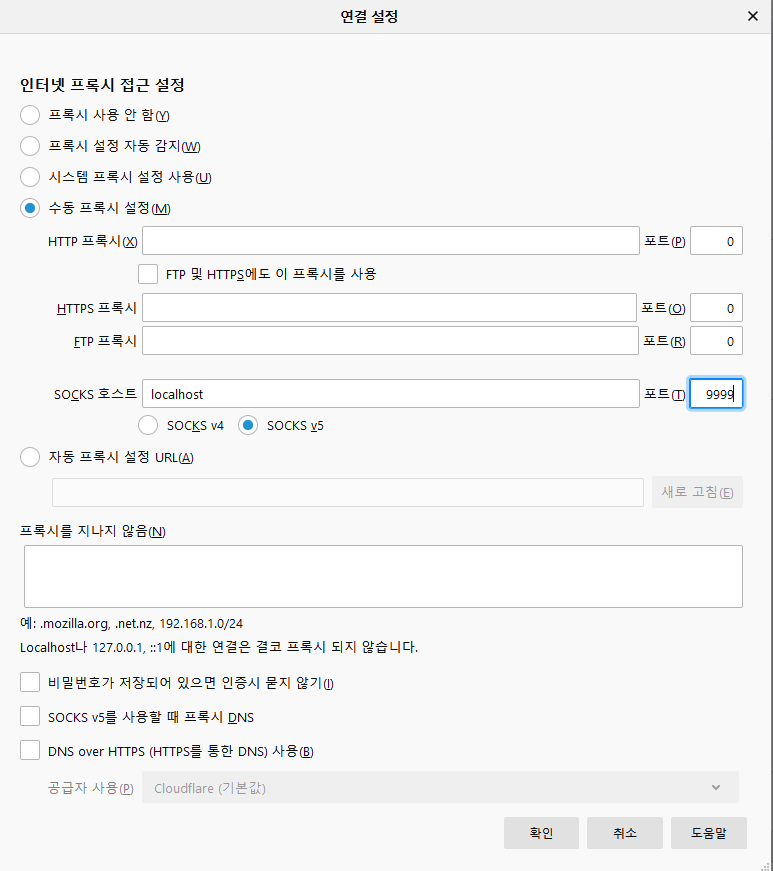
3. 그리고 유튜브에 들어가서 아무 비디오나 누르면 다음과 같은 캡챠를 부탁한다.
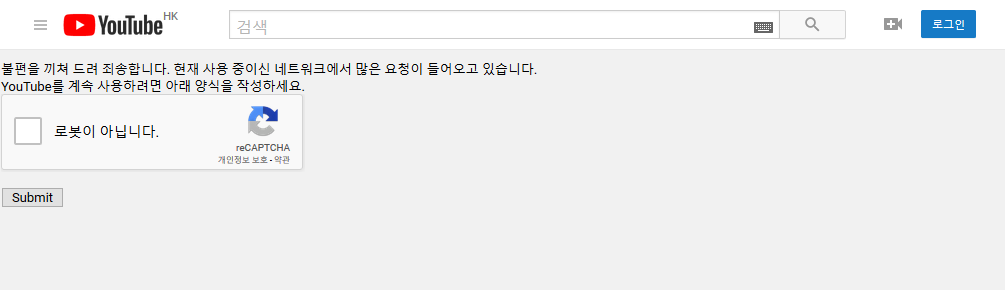
4. 캡챠 해결후 쿠키 다운로드. cookies-txt 플러그인을 사용해서 cookies.txt를 다운 받은 뒤 서버에 올리자.
5. 이후 youtube-dl 을 사용시 –cookie cookies.txt를 붙혀주면 댐.
6. 참고로 다운 받을 때, 15초 정도의 텀을 두고 youtube-dl을 써주면 밴이 자주 안 걸린다.
7. 물론 이리 해도 다시 밴당함. 그냥 여러 ip 섞어 쓰자.